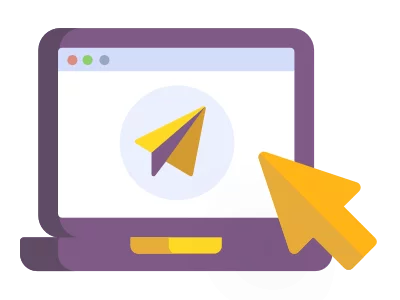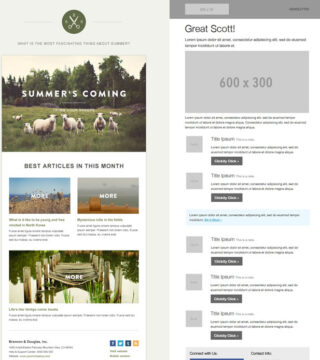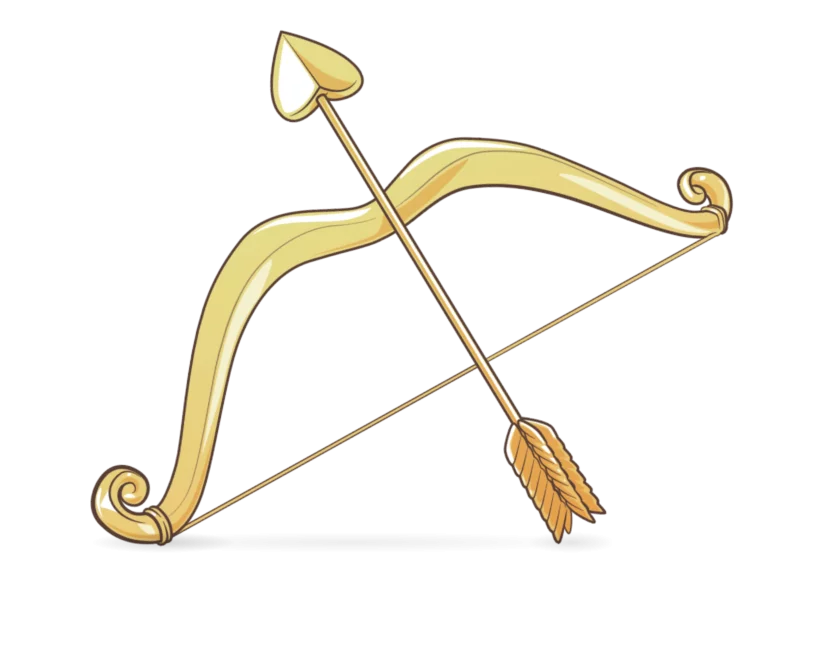Advantages of using personalised sender emails
the 23 of January of 2024
the 23/01/2024
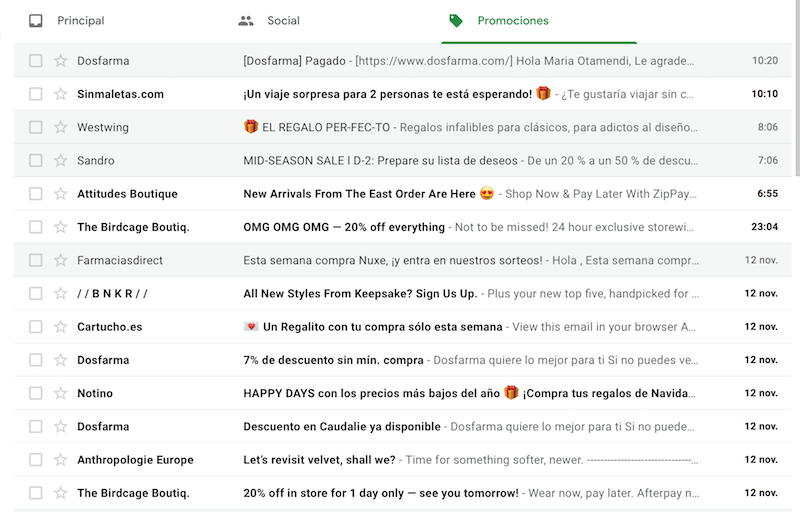
Most of the research that has been done to analyse the success of email opening rates shows that trusting the sender is the most important factor in whether an item is opened. This means that optimising your emails to include a custom sender should be one of your priorities when creating a campaign. In this blog post, you will learn how to make a difference using personalised sender emails in your communications.
To do this, you’ll need to work with professional email marketing software that allows you to do so. This will provide a base for your marketing emails. In fact, the subject line is the first part your subscriber comes across when receiving your emails. You need to know all the tricks to create the best subject lines. Only then can you create a powerful and solid first impression.
Bear in mind that a powerful subject line together with a personalised sender forms the perfect combination. In fact, it will make your piece stand out as the user will recognise you at first glance, and win you the opening and the final conversation with a potential client. Are you already working on improving this?
TABLE OF CONTENTS
How can I create a personalised sender for my emails?
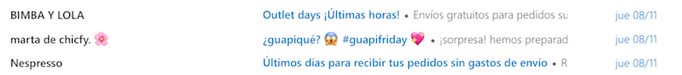
The most important thing when working on the sender is that you are clear that the name you include is recognizable to your contacts. This is why many automatically use the company name. Although there are those who choose to incorporate the name of the product or service, as some users mentioned that they expected to know that name when they subscribed.
However, in most cases, it is best to use the company name. Additionally, if you want to further humanize communication, you can choose to include your own name, followed by a comma and the company name, as shown in the example.
It’s important to weigh up all the options. This includes studying webmail clients, such as Gmail. In this case, the email client shortens the addresses and displays only 20 characters. Yahoo, meanwhile, changes depending on the size of your browser. In fact, it shows only 14 characters.
In case you have trouble deciding, it is best to use A/B testing to create emails with a personalised sender. However, it is best to do this when you have a reasonable amount of time available. Remember that the details you show as a sender are key to building a relationship of trust with your contacts. Consistency and familiarity will help you build on that relationship.
Create different senders for each sent item
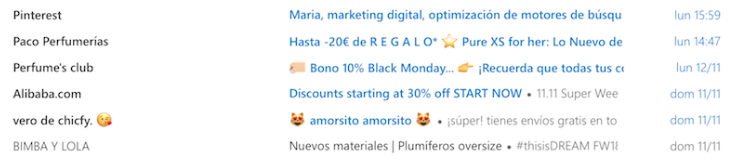
If anything represents email marketing, it is its extreme capacity for segmentation. This includes a system that is highly ordered and organised. Bearing that in mind, why would you send emails with the same sender to all your contacts?
1.- Because of the sense of organisation
Companies are usually divided into different departments. And ideally, each of them has its own email address with a personalised sender. Or do you think that it would look professional for the sales team, the marketing team, and the customer service team to use the same contact name?
If you want the user to feel that communication is fully personalised, take the finest detail into account. The advantages of separating departments include:
- You will make it clear that your company is divided into departments. Clients will understand that each of them meets specific needs depending on the problem.
- You will provide personalised service and users always appreciate that.
2.- Because it is important for branding
The information that each department generates will be communicating by email according to the stage of the conversion funnel where each subscriber is located. This means that emails with a personalised sender, in addition to providing relevant content, help the user establish a relationship with your brand.
- The subscriber will perceive the company as a leader in its niche. If you send emails in a dynamic and professional way, you will show the user that your priority is to offer excellent customer service when resolving their issues.
- You can use storytelling. You can take advantage of this to generate more sales via email. For example, customer service emails could solve doubts by providing other clients’ testimonials. In this way, you can solve problems and ensure that the user is more engaged at the same time, while the testimony generates more trust.
- Remember special dates. Each subscriber will have different special dates that they celebrate, and it is important to remember them. You can use a personalised sender for each of them.
3.- Because it proposes different solutions for the same problem
As you know, one of the goals of any email campaign is to provide useful, relevant, and quality content during the purchase process. Creating emails with a personalised sender will help you approach the same topic from different angles.
This means you will be able to deal with the same topic from different points of view and propose different solutions. This allows you to reach the same goal more subtly.
Types of personalised sender emails that you can use
In real life, beyond the world of computer screens, people use each other’s names. And in the world of email marketing, it works exactly the same. Users pay a lot of attention to emails with a personalised sender. Especially when trying to work out who is attempting to reach out to them. Your task is to make it easy for them.
In fact, the name of the sender has a significant influence on the decision of subscribers to open an email or not: 42% of users look at the name of the sender and then use it to decide if the email is worth opening.
Additionally, 43% of users automatically mark emails as spam based solely on the sender’s name. If users don’t recognise you, your email is in danger of being binned.
That is why it is important to find an optimal solution to create emails with a personalised sender that will help you increase opening rates and build trust among your subscribers. What are the best options?
A.- The brand name
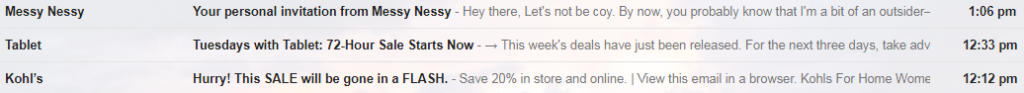
The first and safest way is to use your company or brand, just like the campaigns run by Messy Nessy, Tablet, and Kohl’s do. In fact, if your name is recognised correctly and is easy to remember, users will be more likely to identify you straight away.
However, you can also make the sender’s name sound more friendly and personal by adding a word, such as “team.”
B.- Change the sender depending on the type of message and brand
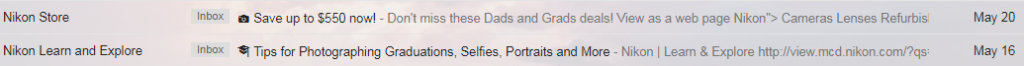
If you send different campaigns, dedicate a sender name to each of them. For example, Nikon sends two types of emails:
- Promotional emails that feature sales, special offers, and Nikon Store offers.
- Educational emails that feature helpful tips and instructions for photographers who use Nikon Learn and Explore.
C.- Representative + company name
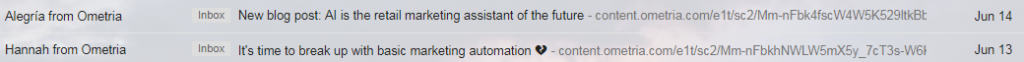
In an email marketing experiment, a team tested two variations of different sender names for the same email. The “personal name + company name” option received an open rate of 7.1% and a click rate of 0.96% compared to 6.57% and 0.73% for the “company name only” alternative.
Therefore, when you’re creating this combo, make sure you pay attention to the small details. Please note that the name of the sender should not be too long and should be fully visible in the inbox view of the message. Sometimes it’s a good idea to shorten the name of the sender by removing the word “from” and replacing it with a simple symbol.
D.- Only the representative of the company or the name of the brand

Another option when sending personalised emails is to include only the name of the company or its representative. In fact, if you want to build even more trust with your contacts, using a known name of a professional in the sector will help you. Whether it is a leading expert, ahead of the sales department, etc.
In this case, don’t forget to mention the company name in your subject line. This way you will avoid confusion among your subscribers.
Tips to keep in mind to take advantage of sending personalised emails
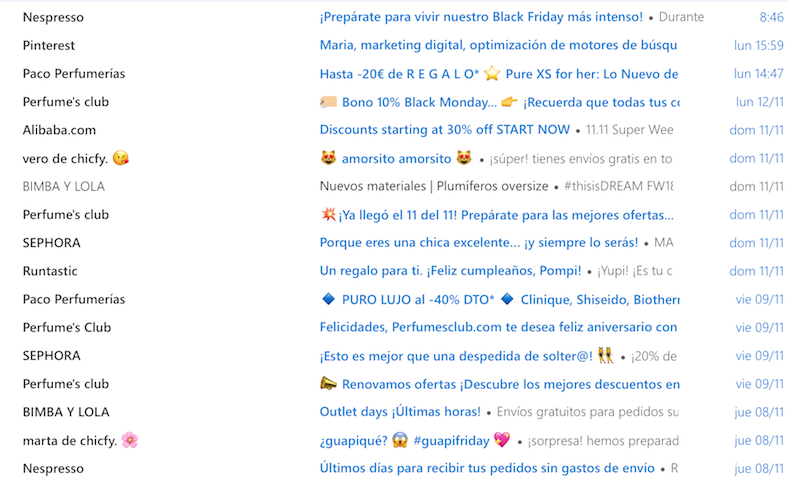
Personalised sender emails are vital to your strategy. How you present your brand to your audience will affect your open rates, subscribers’ trust in your campaign, and ultimately the overall success of your campaign. Therefore, it is advisable to follow some basic guidelines:
- Make sure the sender’s name is recognisable. Analyse why users have subscribed. Then decide on a name that meets those needs.
- If you have a lot of content to share, divide it into groups. Choose a name based on the value that each type of message brings to the public.
- Avoid one of the most common mistakes and don’t include variations like noreply@XYZ.com » or « info@XYZ.com ».
- Always check how your personalised sender emails are displayed on all devices, as well as how the different email clients display them.
- Try all the options. This way you will know which one works best, and you will detect which one you need to use.
Now you can start designing your campaign and increase your opening rate immediately. Use professional email marketing software like MDirector to make sure your campaign passes all spam filters and reaches interested users.