MDIRECTOR ONBOARDING
Creating an effective ticket
How to create an effective ticket?
Our support team is always happy to help you, but in order to do it as efficiently and quickly as possible, we need you to provide us with specific information about your account, incident or query. The more information you provide us, the faster we can investigate and solve your incident.

To create a ticket you must add:
- Name of your company
- Account ID (GRUID)
- Company/subaccount ID (EMPID)
You can find this at the top left of your account:

a) Design Incidents/Queries:
- Detailed explanation of the failure/doubt/problem.
- Specify the feature causing your problem/query (SMS, Email, Transactional, Landing, Marketing Automation).
- Sent item ID or name of draft (If you are editing the 3rd step from the Shipping section).
* You can see this information by hovering over the status of the sent item, or you can enter the report and see the complete information for the sent item:
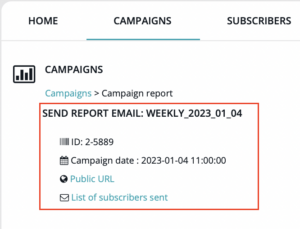
- Template iD (If you are editing using the templates section)

- If it is a display error in an email client, you must tell us in which email client it occurs with and on which device.
- Screenshots of the error and what it should look like.
- If you are using a platform template or your own HTML (created and/or edited by you).
b) Incidents / queries about sent items / Reports
- Sent item ID or the name and date of the sent ítem.
- If the email has not arrived to a contact(s) you must provide us with the email address of the contact(s) to whom it has not arrived, (it is also useful to know when the last sent Item arrived or if i
c) Issues importing contact IDs or name from the contact list:

- Import errors report:
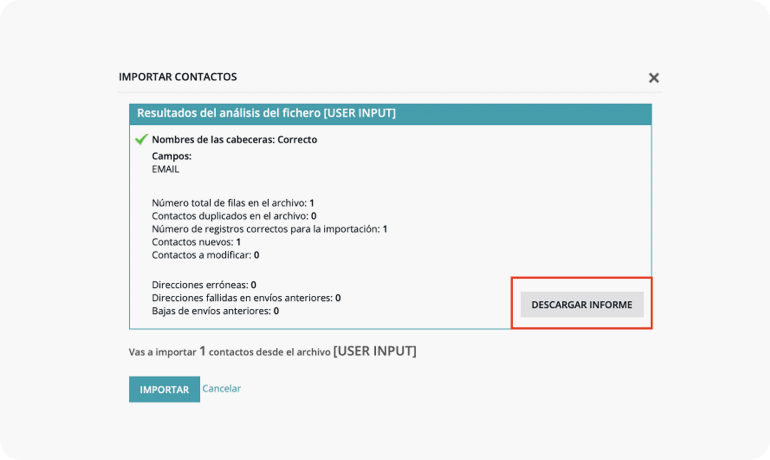
Links of interest