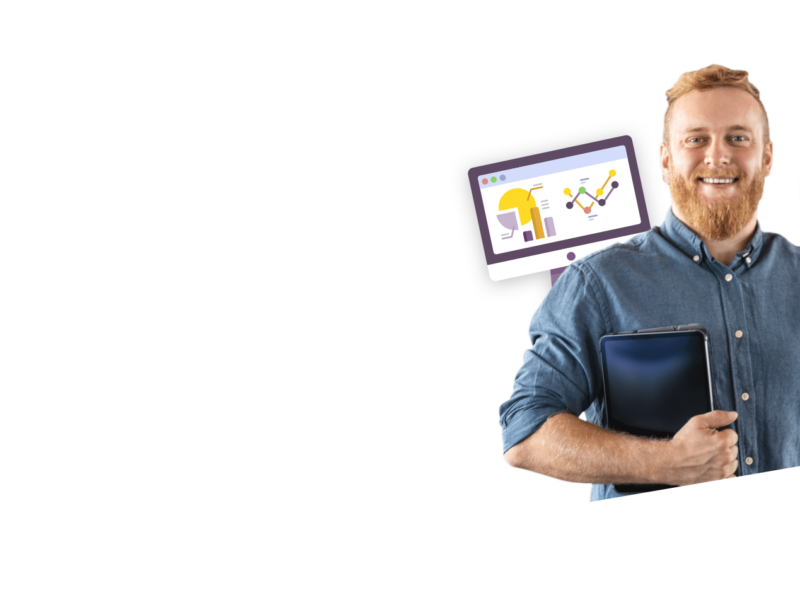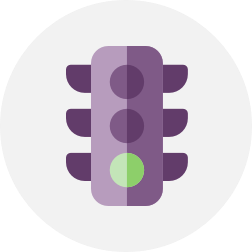Boost customer engagement with a multichannel marketing automation strategy
Target and engage the right audience every time! With MDirector Marketing Automation, you can set up powerful flows to make your marketing activity more efficient. Automate your customer journey with personalised emails and SMS and accelerate your conversions.
Create your account and try for free
Quickly identify sales opportunities and make your email marketing strategy more effective
Create dynamic scenarios that maintain personalised contact with your customers throughout the relationship lifecycle. With a few clicks and a highly intuitive interface, you can schedule actions based on the fields in your database or your users’ behaviour to communicate with them via email or SMS.
Remember your customers on their special days, identify users with abandoned baskets and resume the conversation, send notifications about coupon codes, direct them to your landing pages, and much more.
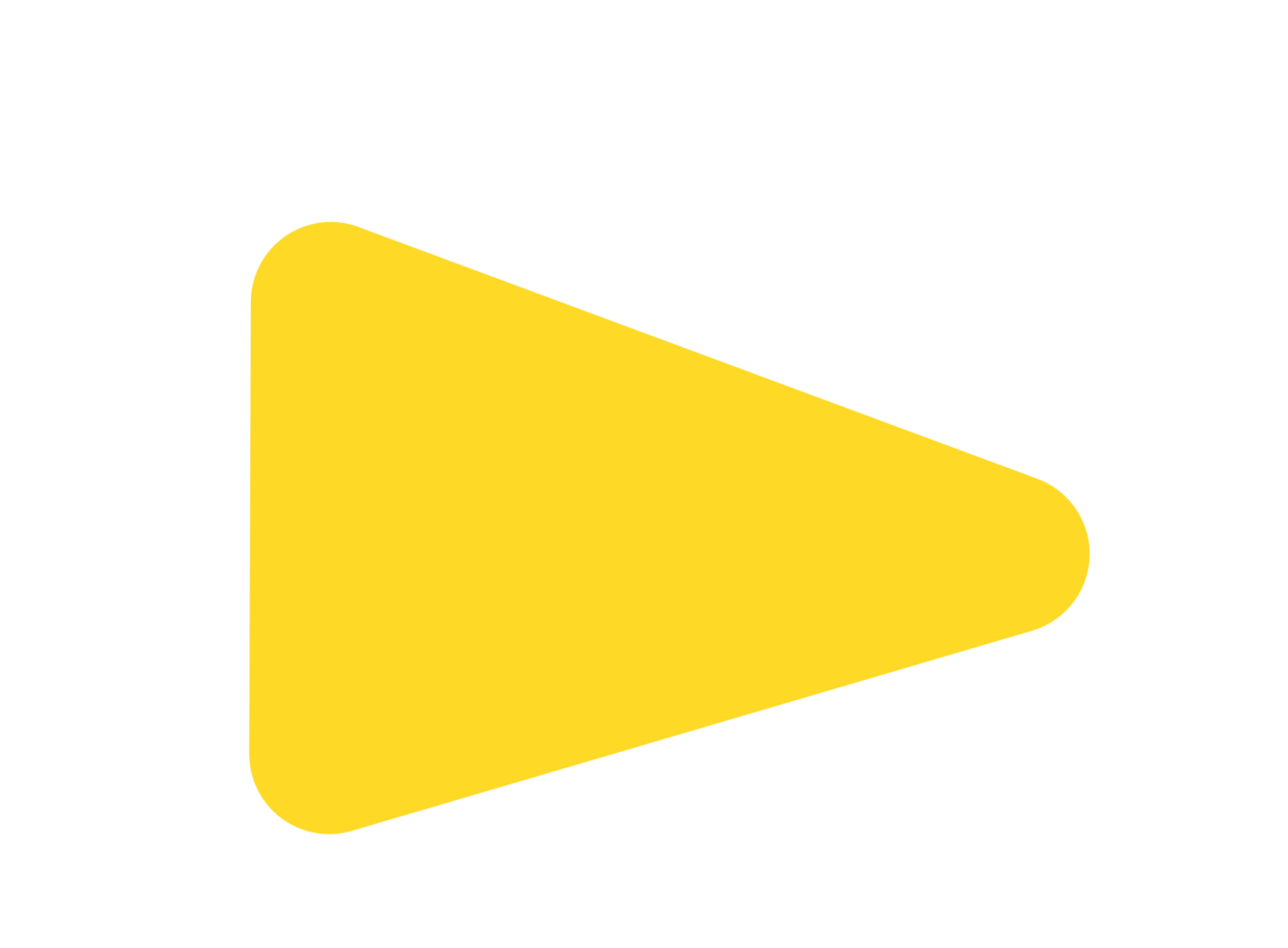
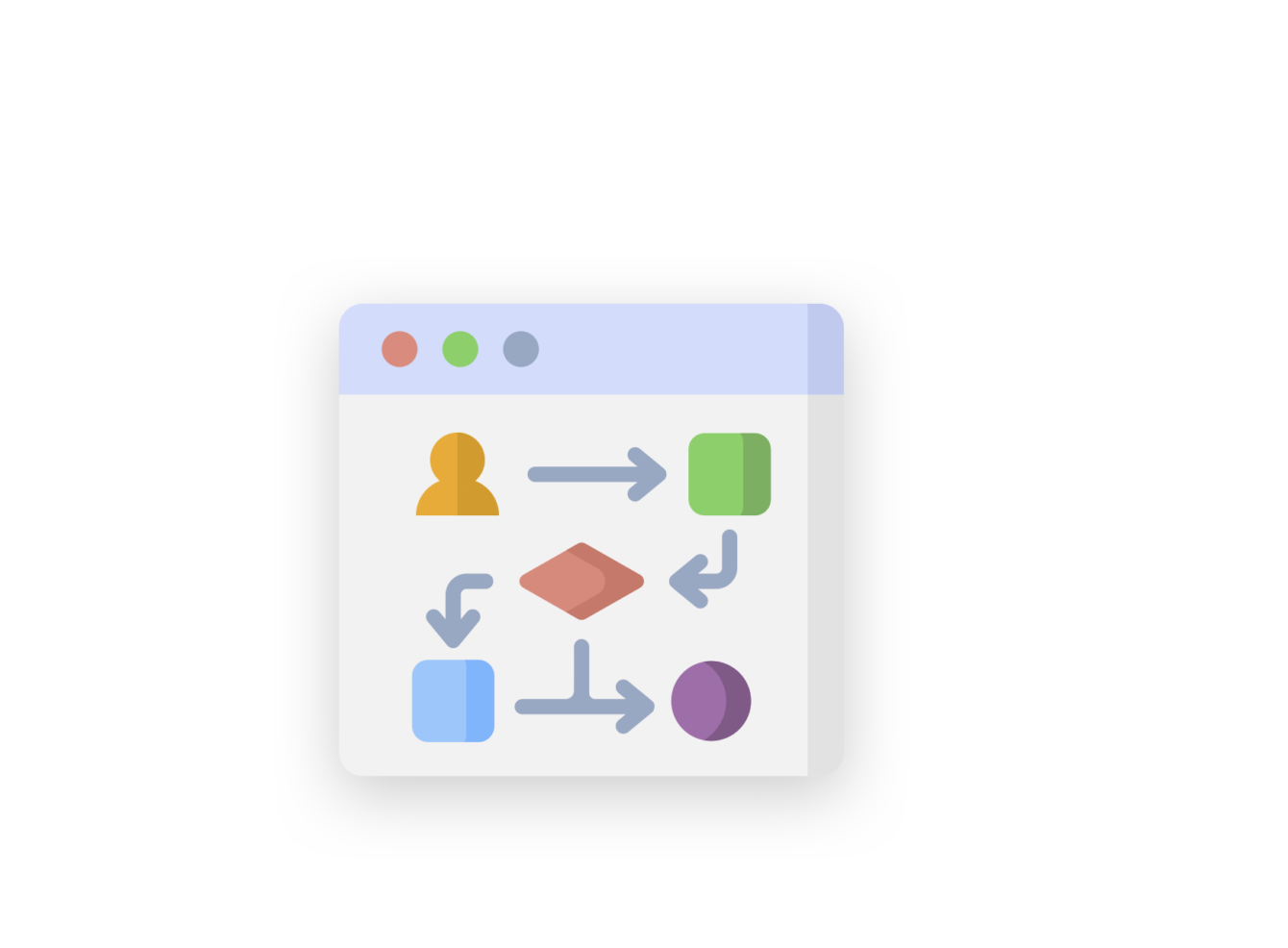
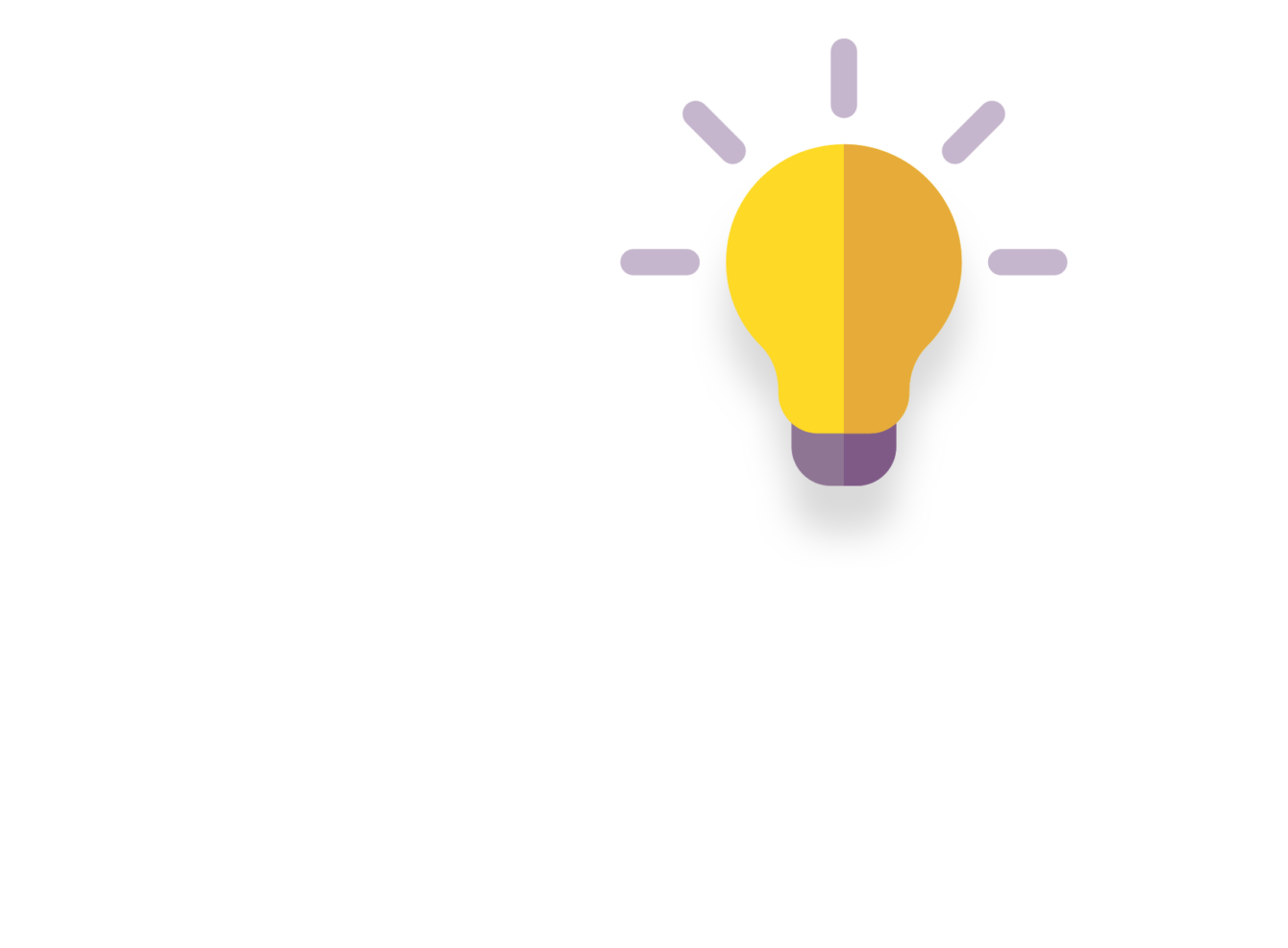
Flows based on user activity
Save time and avoid repetitive tasks. Define your audience journey and automate every point of contact with MDirector Marketing Automation.
Consider all possible scenarios of your Customer Journey and schedule actions based on your contacts’ behaviour or their associated information in your database. With the multi-option feature of Marketing Automation, MDirector validates the criteria and ensures your contacts follow the path you’ve set out.
Generate lists, segment, add or remove tags, and modify or delete data for your contacts automatically. Use the different channels at your disposal and send personalised communications, SMS or direct them to your landing page.
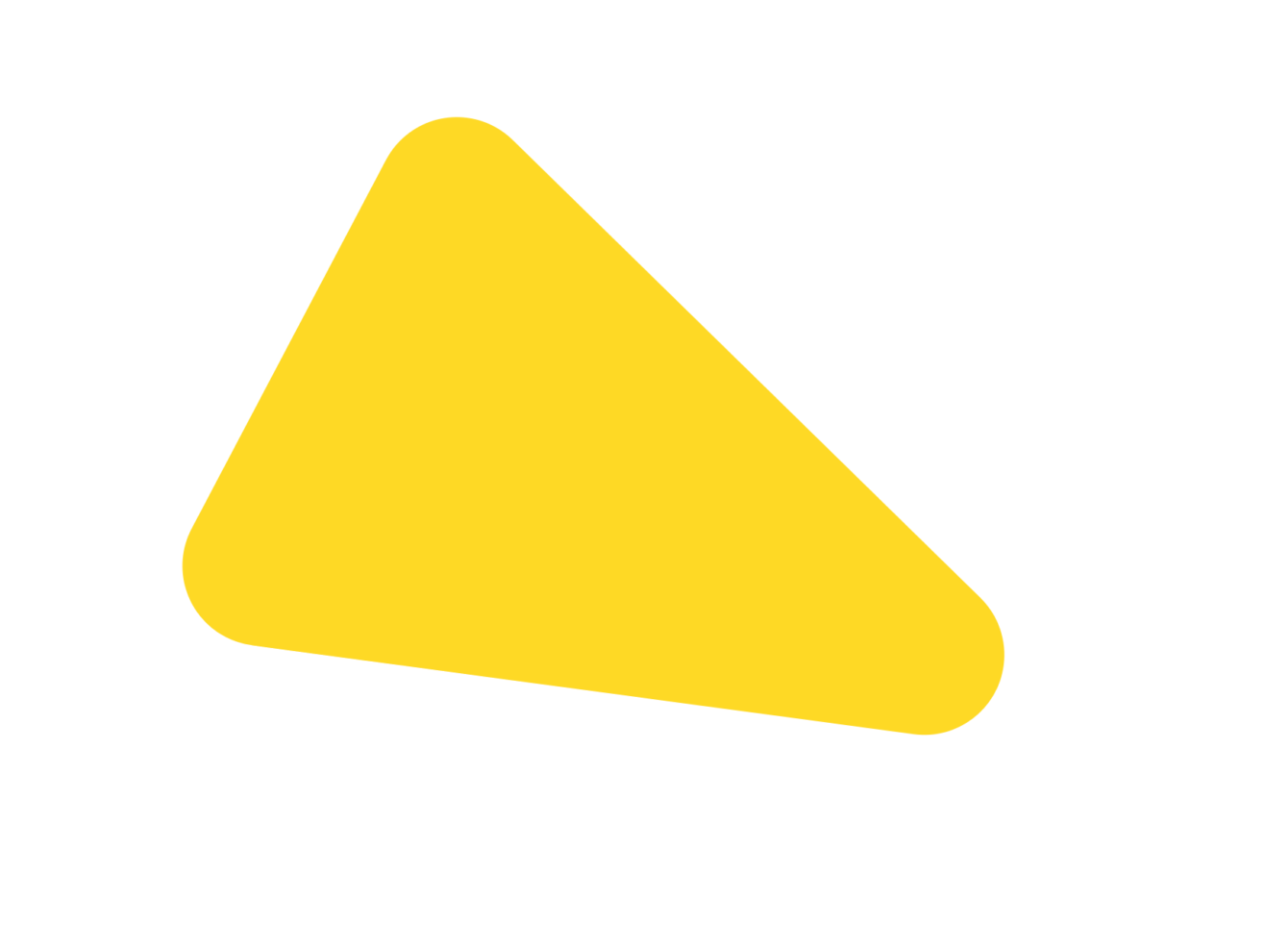
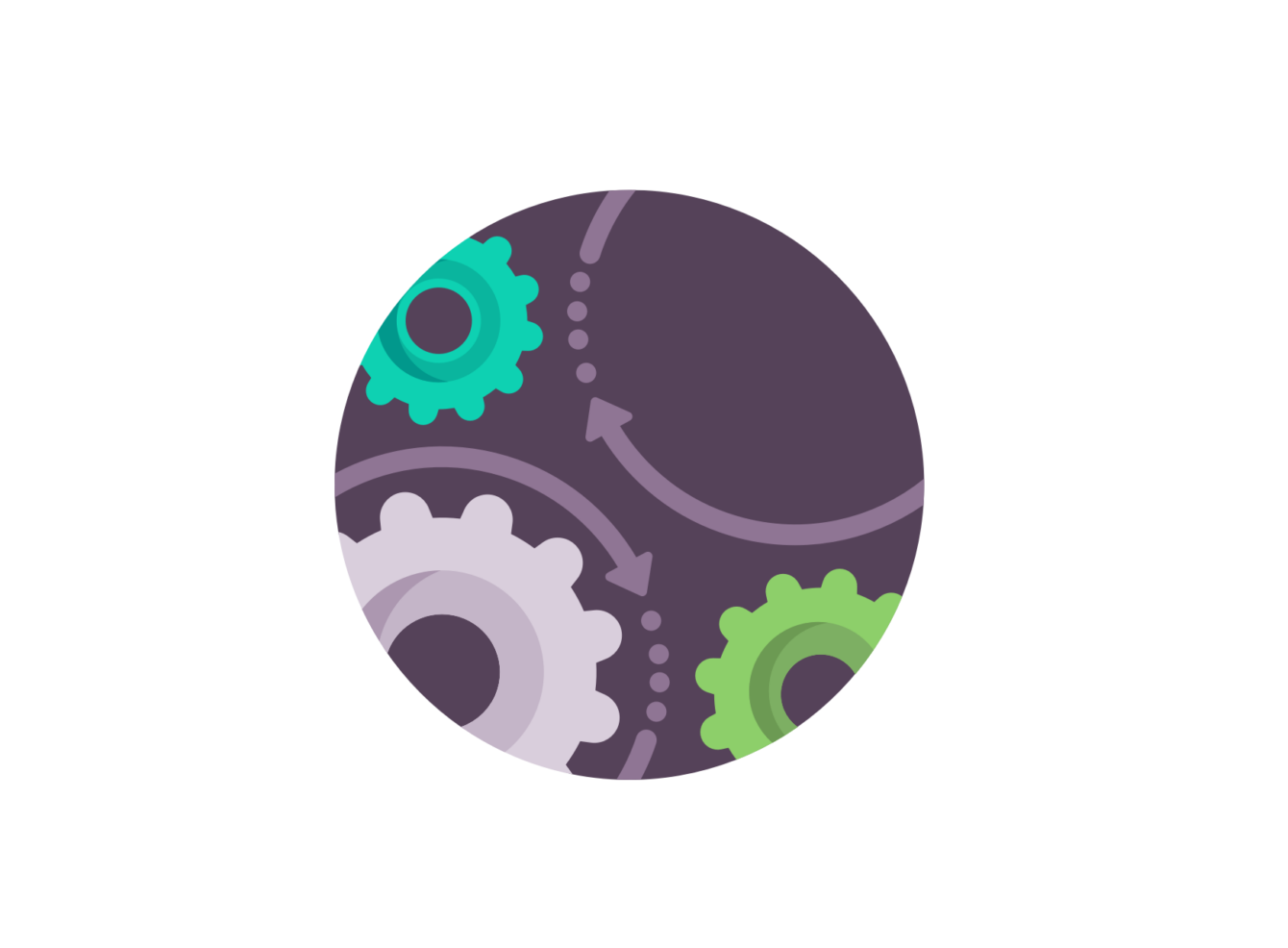
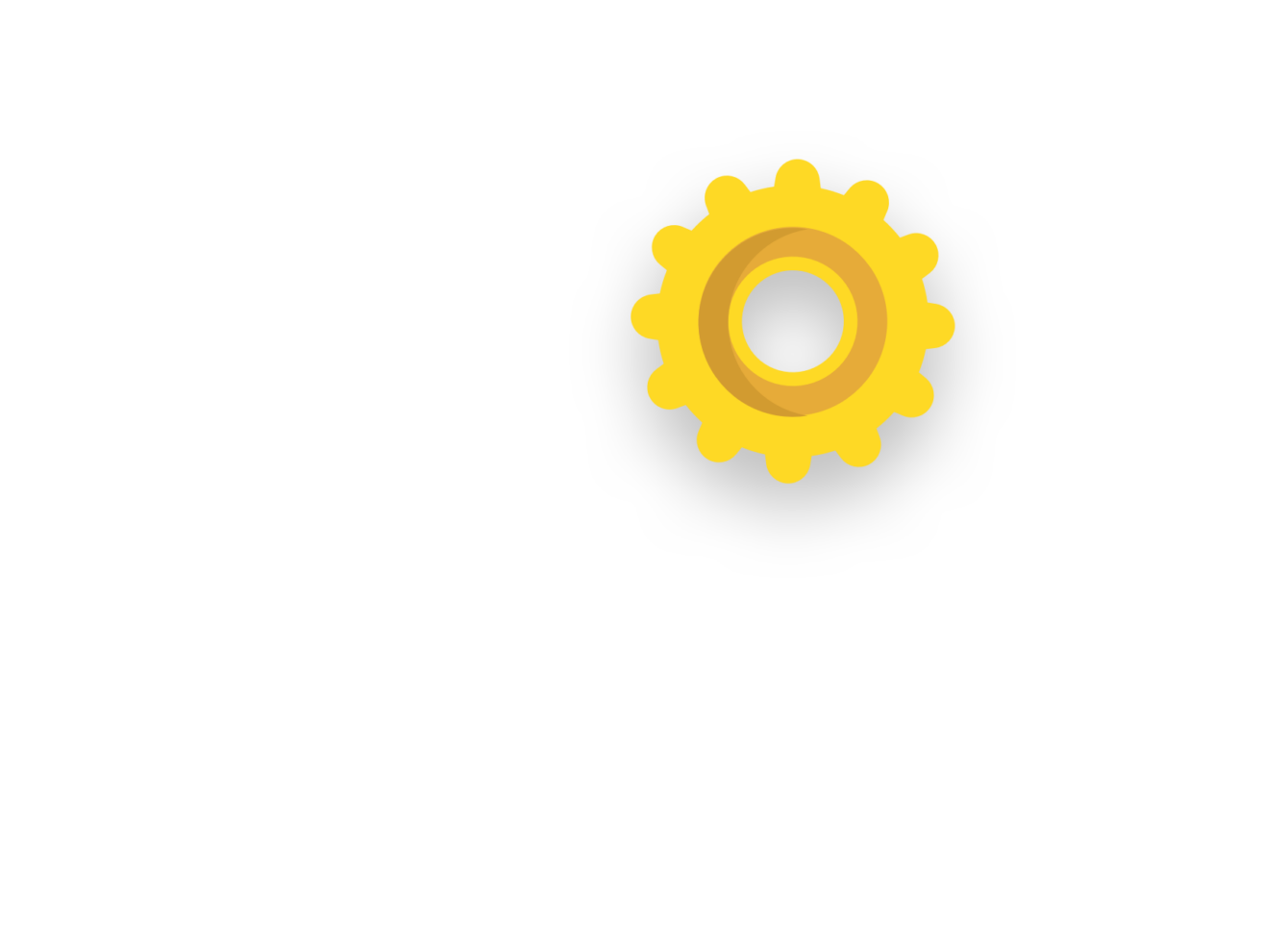
Enable automated flows from multiple entry points
Bring your contacts into an automated flow from multiple triggers or input criteria:
- Interaction with your email or SMS campaigns, either by sending, opening or clicking.
- Addition to a subscription list.
- Addition of tags to a contact.
- Specific dates, such as the contact’s birthday, the anniversary of their subscription to a list, or to remind them of an appointment.
Set up the entry points you need to ensure your contacts receive the right communication at exactly the right time. You don’t need technical knowledge to create an effective automated flow with MDirector Marketing Automation.
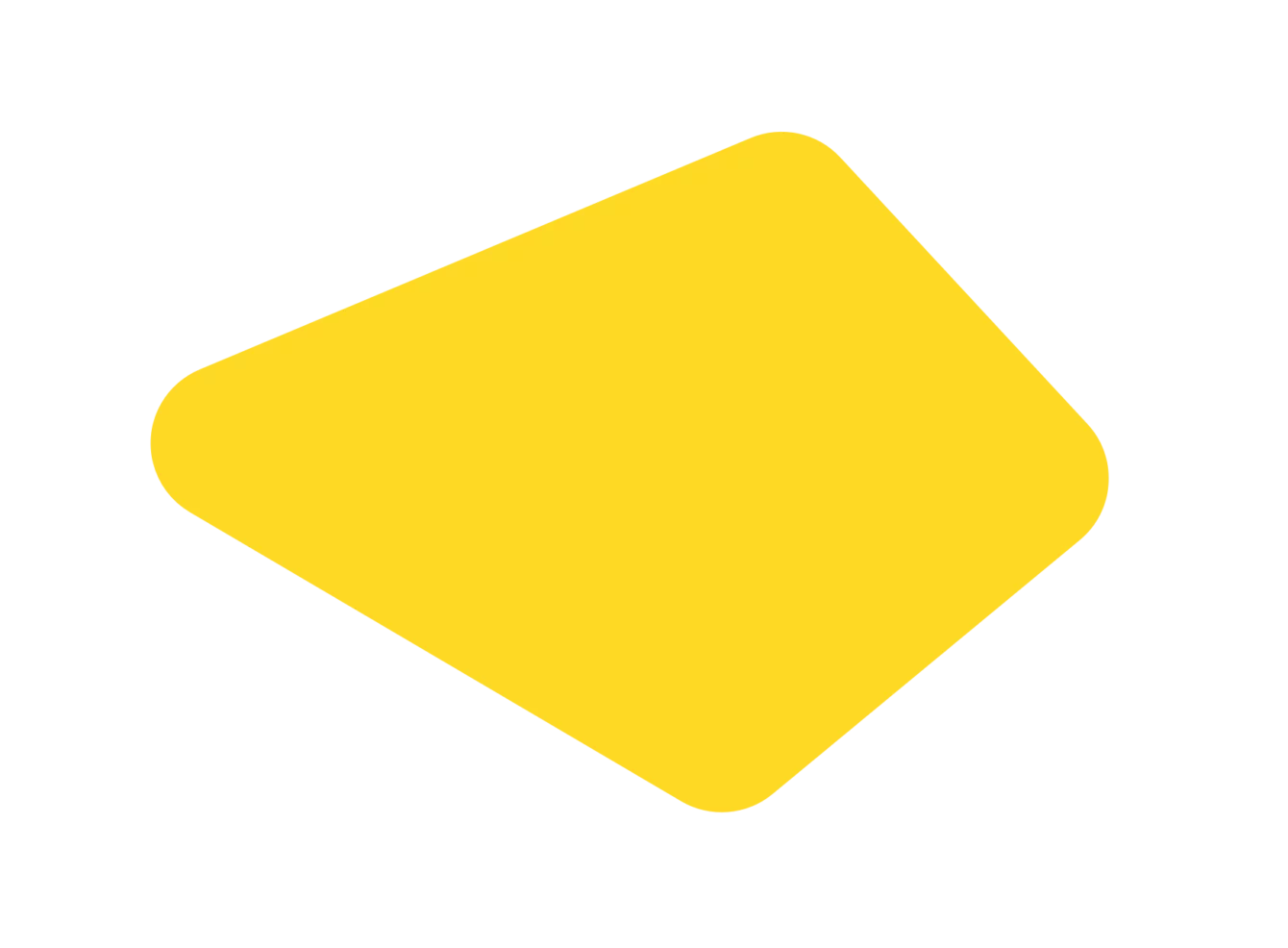
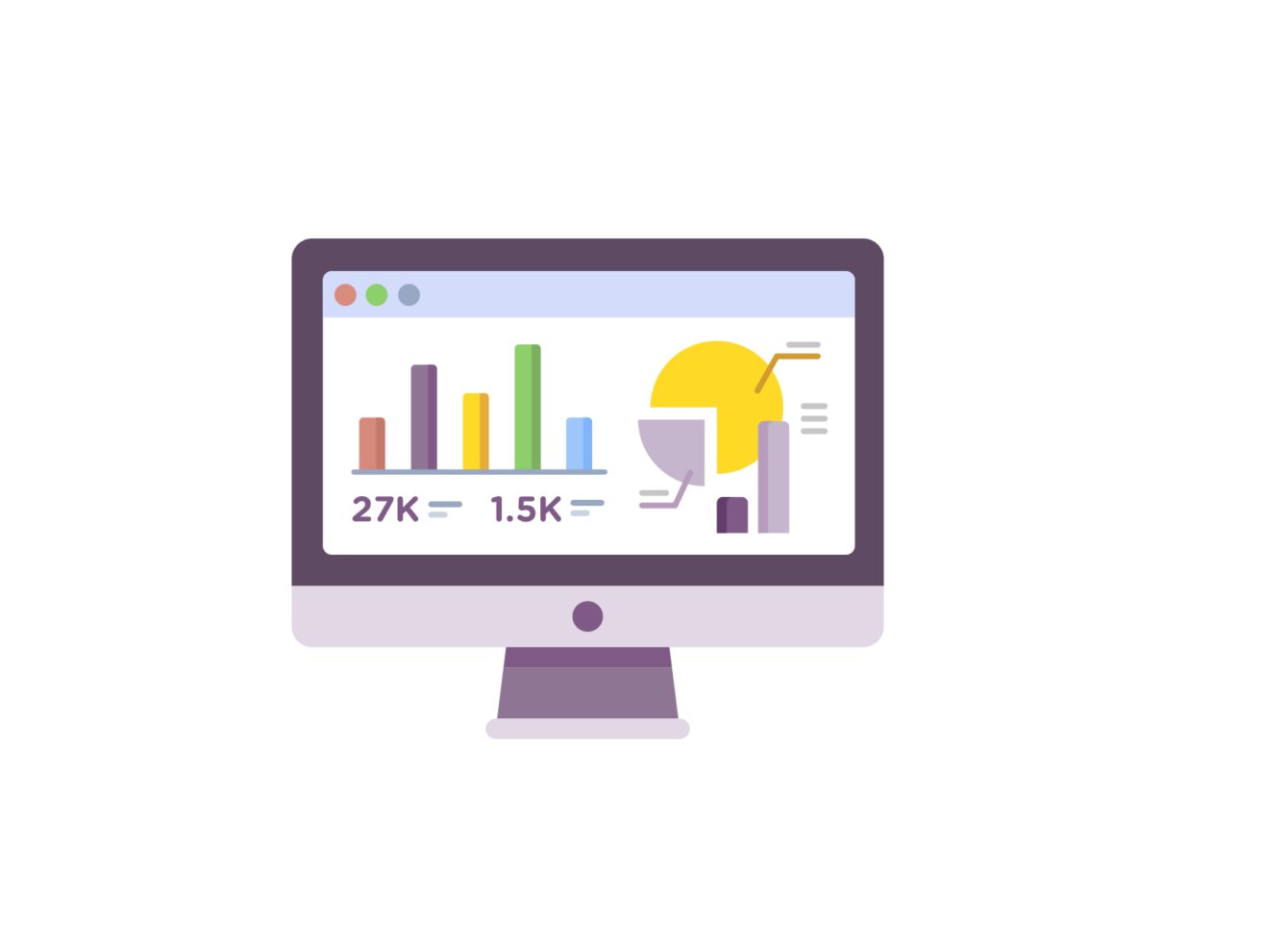
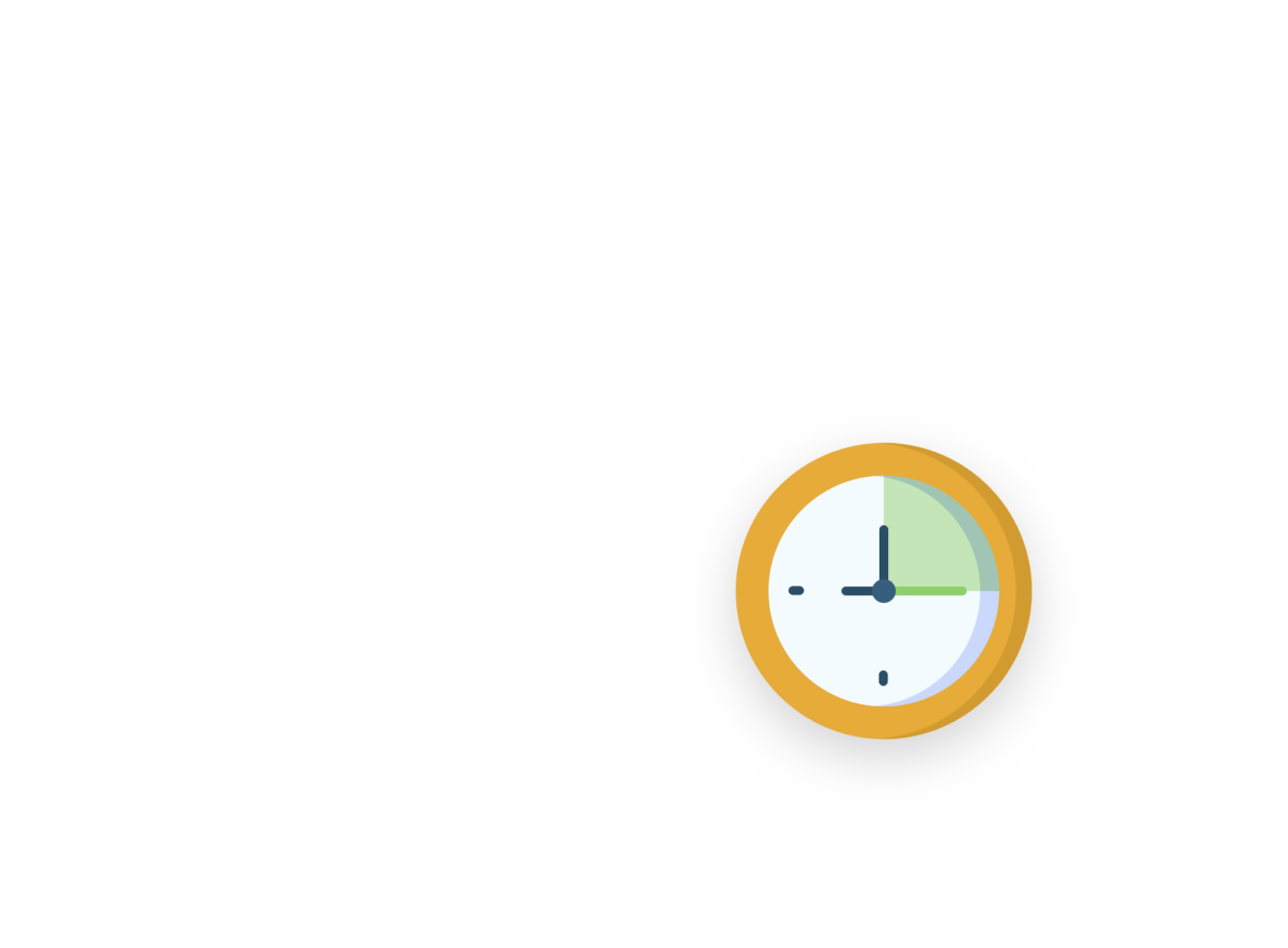
Access real-time statistics
Find out how your automation flows are working in real-time. Identify what stage each of your contacts is in.
Scenarios return immediate and well-measured results. Visualise the performance of the steps in each of your scenarios and make decisions that will help you meet your objectives.
And much more...
Webhooks
Connect the automated flows with your web pages or landings via API and give continuity to your processes.
Data integration
Link MDirector with other systems to keep the information centralised and always up to date. Easy integration with existing business and sales systems.
Waiting nodes
Specify the time you want to wait until the next step in your flows is executed. Specify the time in minutes, hours, days, weeks or months.
Add campaigns with email templates
Create campaigns from the MDirector Email Marketing module and integrate them into your automated flows.
Frequently asked questions
Is it possible schedule actions based on contact responses in Marketing Automation?
You can set up different flows depending on the actions carried out by the contacts in your email or SMS campaigns. To do this, you can define conditions in each of the nodes or steps in the scenario that trigger one action or another.
Is it possible to move a contact from one automated flow to another?
A connection point can be established between different automation flows. To do this, you simply have to establish a linking point from the “Start a scenario” condition so that the contact continues their journey in the linked scenario flow.
Is it possible to download statistics for each step or node of a scenario?
You can download statistics in CSV format for each step of the automated flow to determine which contacts have gone through which steps. You can download the unique contacts that have passed through the scenario.
Is it possible to set up flows or scenarios in which contact data for those who haven’t interacted with my email or SMS is sent to my CRM?
Using webhooks, you can send a contact’s details to a URL that comes from your CRM API. You can use this set-up to identify the contacts that have passed through the flow at a certain point by sending their contact information to the CRM.
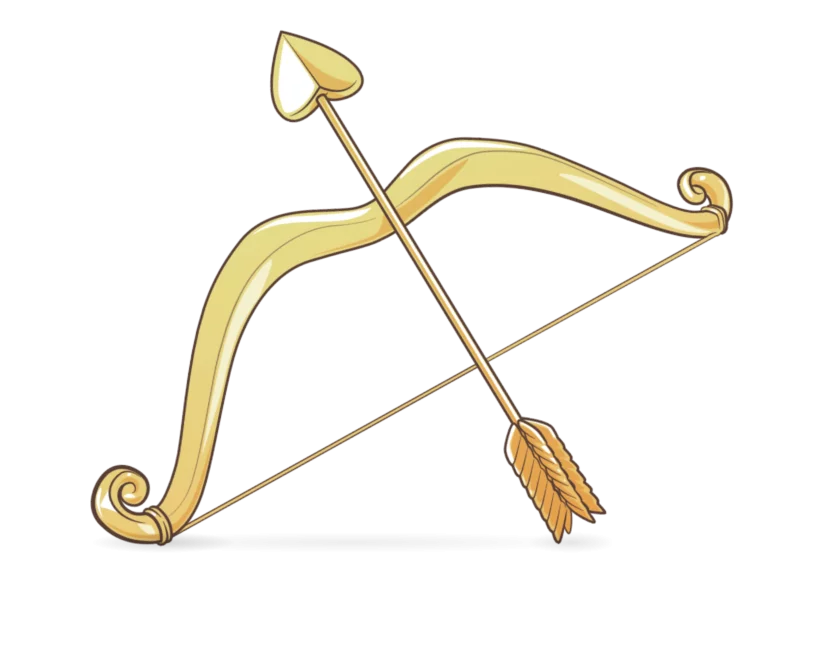
Get ready to be amazed
Start your free trial
Sign up and start using MDirector for free. Create your first Email Marketing campaigns: enjoy up to 5.000 sendings each month and manage up to 5.000 contacts. Design in Landing Optimizer your first landing page and generate up to 1,000 visits. No credit card is required.